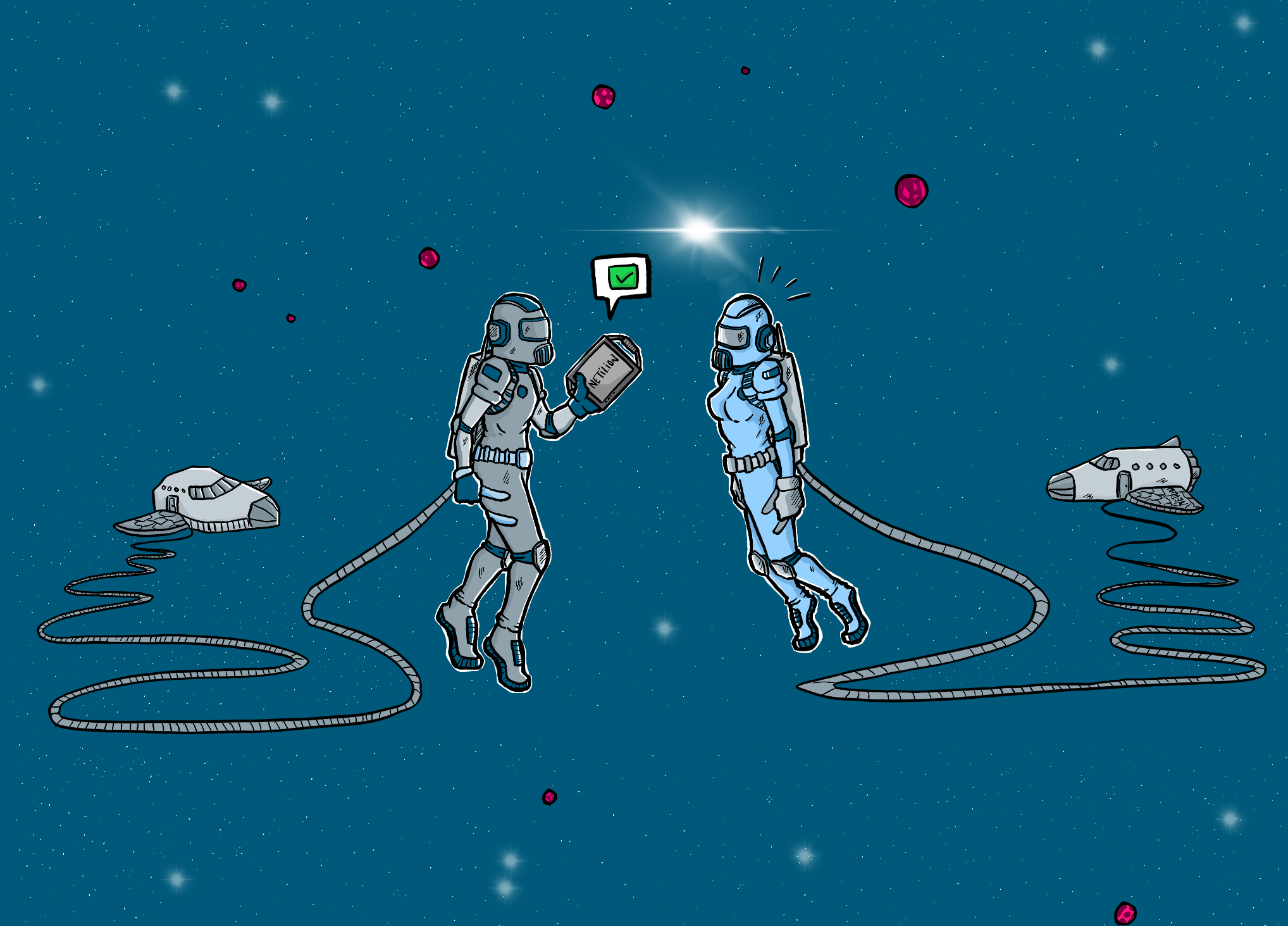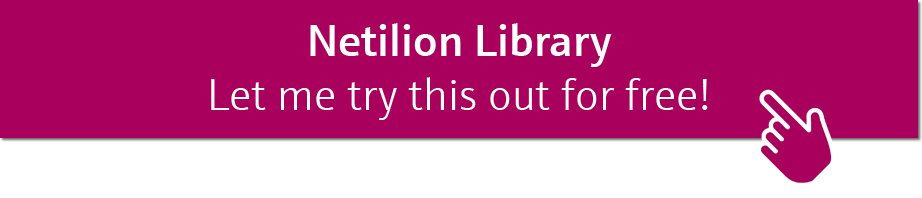Everything about HART communicators and IIoT solutions.
Today, HART communicators are more than a simple handheld. They can bring relevant features to work with Industrial Internet of Things solutions.
For many years, I saw myself updating and supporting customers with HART communicators. Even though you think HART communicator is simple, most of the users remove it from the box, charge it, start to use it and get problems.
For example, when the handheld can’t find the field device or the information shown on display is generic, users don’t know how to proceed. Today, however, the interface and user experience of a HART communicator is much better than when I was supporting customers years ago.
At the same time, most questions are still the same, so I decided to come here and answer some of them. Furthermore, I want to explain how the HART communicator is more than a simple handheld.
The new industrial tablets PC now used as communicators offer endless possibilities to the user - far more than a handheld - they are essential tools if you want to have a full experience with Industrial Internet of Things services.
Let’s have a look at these common questions regarding HART communicators and find out how the new versions have become a crucial tool in the field. Stick around, and let’s learn together.
What is the HART communication protocol?
First off, it’s relevant to say that there are users with questions about how the HART protocol works and what HART actually means. So, let me start there: HART is short for Highway Addressable Remote Transducer. It was developed a long time ago, to be more specific in the mid-1980s.
At the time the HART protocol was proprietary and it became an open protocol only in 1986. When we talk about HART, we are referring to a hybrid protocol. That means, the digital signal is superimposed on the 4-20 mA analog signal.
We can’t escape being technical in this topic. So, let’s dive into the substantial technical details. HART was developed using the Bell-202 standard, with Frequency Shift Keying (FSK) at 1200 bps to modulate and demodulate. And its digital signal is identified as 1200 Hz representing “1” and 2200 Hz representing “0.”
The HART protocol is used by a field device to give you access to the menu and allow you to configure it. On top of that, you can communicate between the device and the controller using HART as well.
So, I believe that now you can understand what the HART protocol is. There are other advanced topics regarding this protocol, such as HART Multi-drop, HART Commands, drivers etc. I will mention some of them later.
What is a HART communicator used for?
Before the HART protocol appeared, devices only had local configuration to set up the zero and span of the measuring range. I did it a couple of times - the device just had a screw to adjust the span and zero, it was that simple.
When the new devices with HART protocol showed up on the market, the handheld appeared as a tool to get access to the configuration.
These new devices offered the possibility to set up the measuring range and other features to get a better measurement. The handheld was a convenient tool to gain access to the device and check all configurations, diagnostics and make any change if necessary.

Today, the HART configurator, which used to be handheld, has recently become an industrial tablet PC. This offers more than just HART communication; you can communicate using practically all fieldbus protocols.
Furthermore, the new tablets give you the chance to have other applications installed on them, providing you with a wide range of new possibilities. Now, you can have IIoT services already on your tablet and use them to check all the health information, save new documents and to get more familiar with your installed base.
To sum up, today you have a powerful tool in your hands. It allows you to have a better user experience when setting up all kinds of field device. Besides that, you can have many different applications running on the tablet.
Why is the 250 Ohm resistor used with the HART communicator?
You will say, “but sometimes I don’t need it”. Yes, you are right! Usually, when the device is in the field you will not need it, but it some cases you do. Anyway, it’s always important to carry it with you wherever you are, and a HART device is around.
The resistor is necessary to create an impedance on the loop, even if we already have one. It’s essential to create a minimum of 230 Ohms to establish the HART communication. Usually, the control system can provide this impedance. Then you don’t need to use a resistor in the field, but it’s always good to carry one with you.
The message is simple; but don’t ever forget to carry a 250 Ohm resistor in your pocket.
How to connect the HART communicator to a transmitter?
For the first customer I visited in my career, I had to establish communication with a Coriolis flow meter to check the diagnostics from the device. As I said, it was my first time doing it, and I was alone with the customer to check a Coriolis flow meter.
If you’re familiar with instrumentation, you will also know that this is not the most straightforward device for a freshman.
What happened was, I was super nervous and I had a problem to communicate locally using a HART communicator with the field device. I didn’t connect the 250-Ohm resistor properly – and that meant the communication did not work. Yup, I messed it up.
When we talk about making a connection between the HART communicator and a transmitter, how you do it depends on whether the device is two or four-wire and active or passive. When you have a two-wired device, you can use the communication port to establish communication.
Don’t forget to use the 250 Ohm resistor, if necessary, to create the impedance in the loop. You can also connect the HART communicator in parallel to the resistor that is connected to the loop.
When you have a 4-wired device, you need to connect the resistor from the positive to the negative output of the transmitter and then connect the field communicator in parallel to the resistor.
How to calibrate using a HART communicator?
I’ll answer your question with another question, what does calibration mean to you?During calibration, the HART communicator is a valuable tool, but I think the meaning of calibration is misunderstood sometimes.
When we are doing a calibration, we are comparing a device under calibration with a reference device with better accuracy and all the necessary certification.
This means that during calibration you only compare the measuring range from the device under calibration with that of the high-accuracy device.
If after you check the measuring range, you find an error higher than recommended, then you need to adjust the device. So, during the calibration, the HART communicator can be the tool to check if all the setups are right, show the measured values, and that’s it.
Should you need to adjust the slope or offset trim, the HART communicator will also help you. It is an essential tool to give you access to the menu tree, and then you’ll be able to make the necessary modifications.
How to update the HART communicator?
The procedure to update the HART communicator is simple, but why do you need to keep it updated? The idea is simple: HART communicators have a database with all the files you need to access the field device’s menu.
Usually, you find handhelds/communicators using Device Descriptions (DD) or Device Type Manager (DTM) files. In both scenarios, these files will work as a driver giving you access to the information of the device connected to the field communicator.
When you don’t have these files available, your HART communicator will give generic access to the device. It means you won’t have full access to the entire configuration tree. Your access will be limited to some basic configuration for the device and you won’t be allowed to change many things.
The communicator update can be related to a software update to get new features or to install new drivers to provide access to more devices. How this procedure is done depends on the communicator you are using.
For instance, the Field Xpert SMT70 has an automatic DTM update. The procedure, as I said, is super straightforward. You click on the cloud symbol in the status bar, then sign up, choose one type of subscription and download the files. Simple, huh?
What is the best HART communicator?
This question is a tricky one, but I can give you a list of relevant points to help you to find the best HART communicator for your purposes. From my point of view, the user should define the best tool.
This is a very personal point, but many factors can help you to find the answer to this question. Just ask yourself
- Is it my HART communicator a flexible device? I mean, can I use it to do other types of activities?
- How complicated is the update procedure for my HART communicator?
- Do I have excellent technical support for my device?
- How simple is the user experience – is it good?
- Can I use it to set up devices from many vendors and with different protocols?
These questions can help you to find the best HART communicator for your personal use.
What are the benefits of a HART communicator?
More and more, HART communicators are becoming universal tools - where you have a tablet with the software to set up your field devices using different protocols and additional tools. In the past, the field communicators used to be only for setting up devices, nowadays they bring more features.
For instance, you can use your universal tablet to make reports and then take and attach pictures of the field device concerned. In addition, you can add any windows application to it, giving a wide range of additional possibilities.

Today, with the Bluetooth and Wi-Fi connectivity in the field, you can get access to the field device using wireless and save an awful lot of time when configuring and checking the status of the devices.
Finally, Industrial Internet of Things services can work together with the tablets. You have all the smart information regarding your installed base, health, and more in your field tablet.
How to use the HART communicator in IIoT Solution?
You have many possibilities with the latest HART configurators. However, one cool feature to mention here is how to use it to manage the working files and the digital asset twins. I will use as an example the Netilion Library working together with Field Xpert.
First, when we talk about Netilion Library, we are talking about an IIoT service that helps you to organize and save all the working files and documents concerning your assets. Netilion Library can be accessed using different devices, such as your smartphone and laptop, no matter where you are.
When you have an industrial tablet PC, such as Field Xpert, you have a crucial tool for field engineers and field technicians. It’s so important to get easy access to all field device documentation, configuration details, reports, tasks etc.
By combining Field Xpert with Netilion, you get a robust solution, where you can save a lot of time finding all the documents concerning your device and you can share the files with all your team.
You can try out Netilion Library for free and see how simple it is to organize your working files and have access to them wherever you are.
That's it, I think I am done.
If you like it, share on social media using #Netilion
See ya!